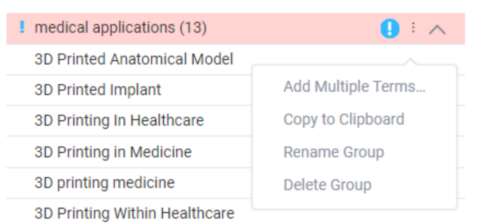|
<< Click to Display Table of Contents >> Managing term groups |
  
|
|
<< Click to Display Table of Contents >> Managing term groups |
  
|
Each investigation starts with the “Default Group”.
You can create a new term group from the 3-dot menu at the top of the search definition pane.
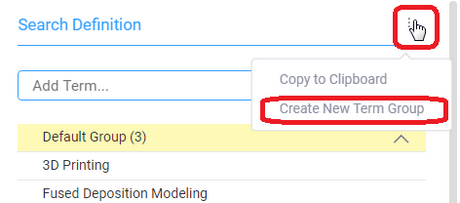
If at least one group is defined (in addition to the default group), you will have the option to add a new term to any of the existing groups.
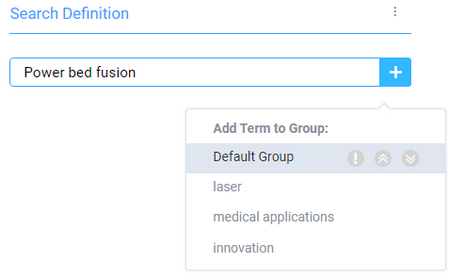
A term can be moved at any stage from one group to another (through the 3-dot menu on the term).
You can also rename a group or delete it, import terms to it or export terms from it. These options are accessible from the 3-dots menu in the colored group title.