|
<< Click to Display Table of Contents >> Mark candidates and merge |
  
|
|
<< Click to Display Table of Contents >> Mark candidates and merge |
  
|
Going through the list of possible matching authors, you can mark each as relevant or irrelevant to your investigation using the X / V icons. It’s not necessary to mark all, of course.
Once one or more authors are marked as relevant / irrelevant, an “Apply” button appears at the bottom. Clicking on it will merge all authors marked as relevant, and will remove from the investigation all authors marked as irrelevant.
Once you finish with the disambiguation process, click the “Back” button.
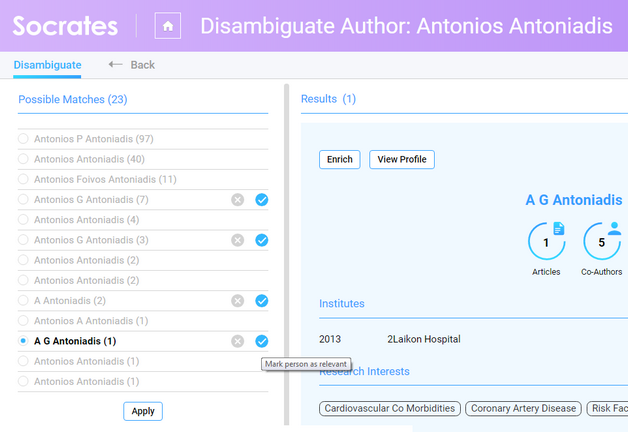
Notes:
| ● | Currently, merged authors can’t be unmerged. |
| ● | In rare cases, you will be interested in two authors with identical (or non-conflicting) names in the same investigation. If this is the case, you must merge each of them in a separate operation |