|
<< Click to Display Table of Contents >> How to examine alternative authors with matching names |
  
|
|
<< Click to Display Table of Contents >> How to examine alternative authors with matching names |
  
|
From the author facet: open the 3-dots menu of a specific author and click “Disambiguate”.
From the author graph: click a specific author. You can now either click the “Disambiguate” button on top of the author information pane on the right-hand-side, or right-click the node and click “Disambiguate Author”.
Only one author can be disambiguated at a time.
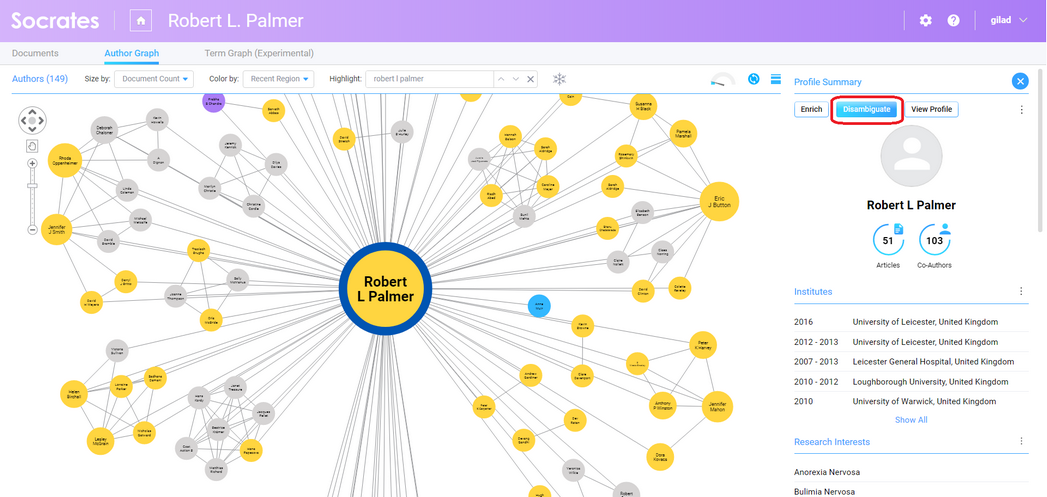
Socrates will switch to disambiguation mode. All authors with non-conflicting names are listed on the left-hand-side of the screen. Clicking each shows this author’s documents along with a summary info, as well as analytics and filters. Usually, a quick look at the research areas and the institutes of that author is enough in order to decide whether or not this is the person we are interested in.
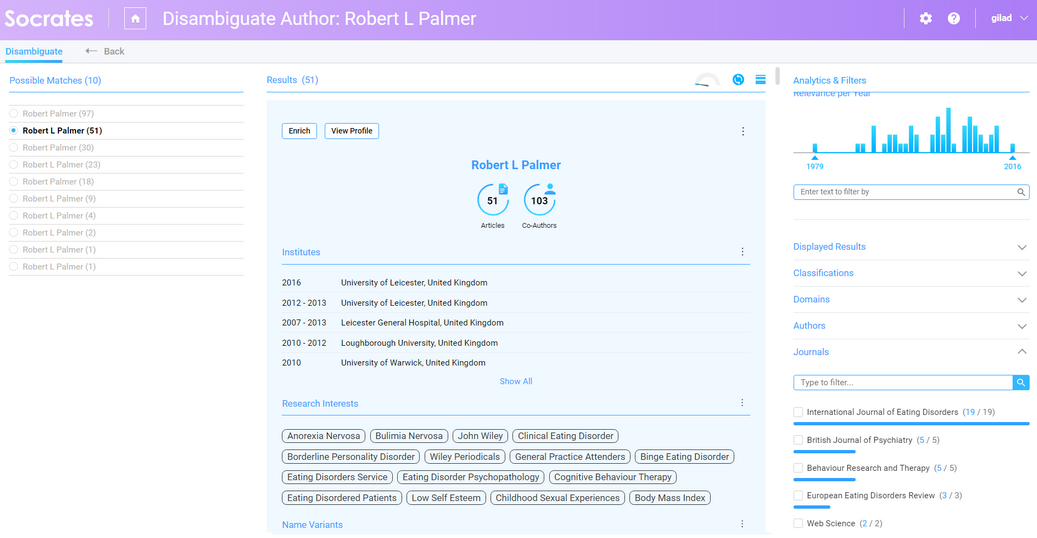
You can use the filters on the right to filter the candidates. This can be very useful if you know in advance some details about the author you are interested in, such as an institute she has worked in or a name of one of her co-authors. Make sure none of the candidates is selected and then filter by institute, country, co-author etc. All authors that don't meet the filters will be grayed-out.