|
<< Click to Display Table of Contents >> Changing the display density of documents |
  
|
|
<< Click to Display Table of Contents >> Changing the display density of documents |
  
|
You can control the level of details that are shown for each result, through the “display mode” icon.
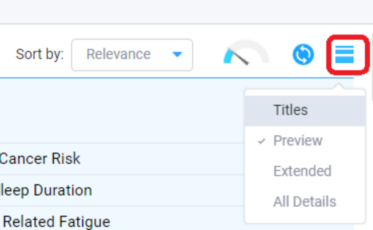
| ● | Title mode shows only titles. This is useful for a quick scan of a large number of results. |
| ● | Preview mode shows some more details according to the type of result, along with a few first lines of text. |
| ● | Extended mode shows all the available text for the results (up to a predefined length limit), as well as a list of key terms automatically extracted by Socrates from the text. |
| ● | All Details mode adds relevant snippets from other parts of the text, not shown in Socrates. |
Clicking on a title of a result will always expand it to the “All Details” mode. Clicking on it again will collapse it back to the current mode settings.