|
<< Click to Display Table of Contents >> Controlling the sources of data |
  
|
|
<< Click to Display Table of Contents >> Controlling the sources of data |
  
|
You can control the sources from which Socrates harvests the data. This is done from “Settings => Configure Investigation” sub menus.
For scientific oriented investigations, you may want to limit results to scientific articles only. For non-scientific investigations you may want to limit results to web pages only. The default setting is both web pages and scientific articles.
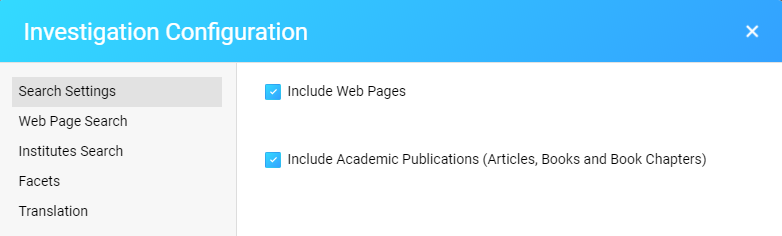
You can define specific websites to harvest from (e.g. specific news websites).
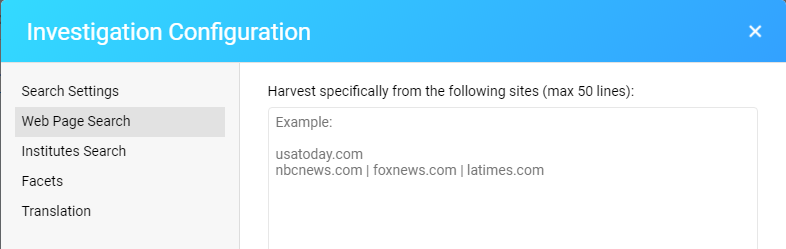
You can also define specific academic institutes to get more articles affiliated with these institutes.
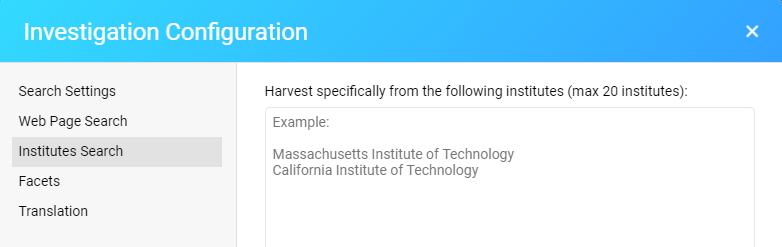
All of the above settings take effect from the moment they are defined and onward, not retroactively.