|
<< Click to Display Table of Contents >> Documents Tab |
  
|
|
<< Click to Display Table of Contents >> Documents Tab |
  
|
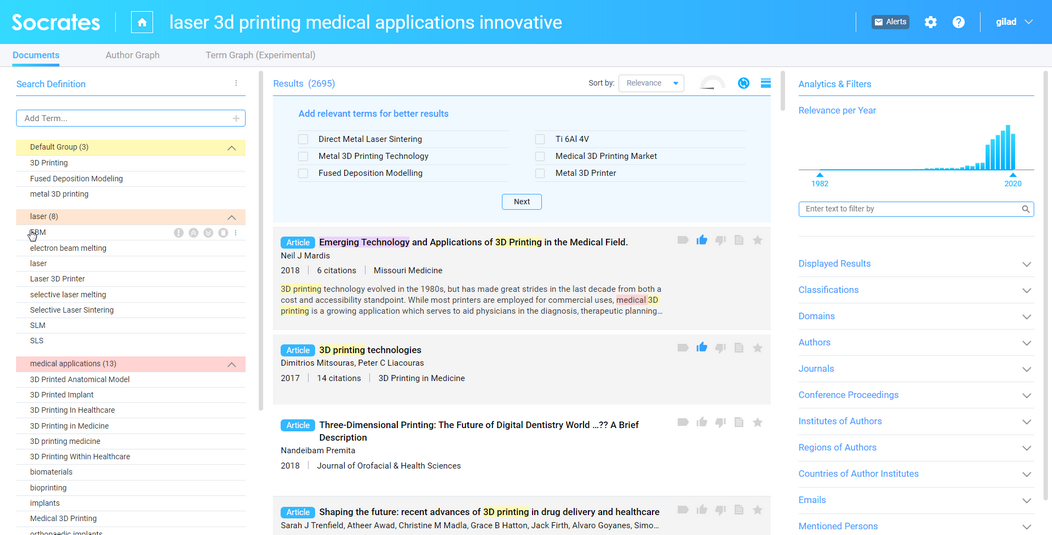
The Documents Tab is divided into several areas:
For Topic investigation, the left side of the screen is where search terms are added. The search terms are the building blocks for the search strings Socrates generates when searching the Web for relevant content. The terms are also used to rank the results.
The central area of the screen is where results are presented.
In topic investigation, a list of suggested terms is presented above the results.
On the right side of the screen you'll find various facets dynamically generated from the content. You can use these facets to filter the results..