|
<< Click to Display Table of Contents >> Creating a new investigation |
  
|
|
<< Click to Display Table of Contents >> Creating a new investigation |
  
|
After you sign-in to Socrates, you reach the investigation management screen. From here you can enter one of your previous investigations, or create a new one.
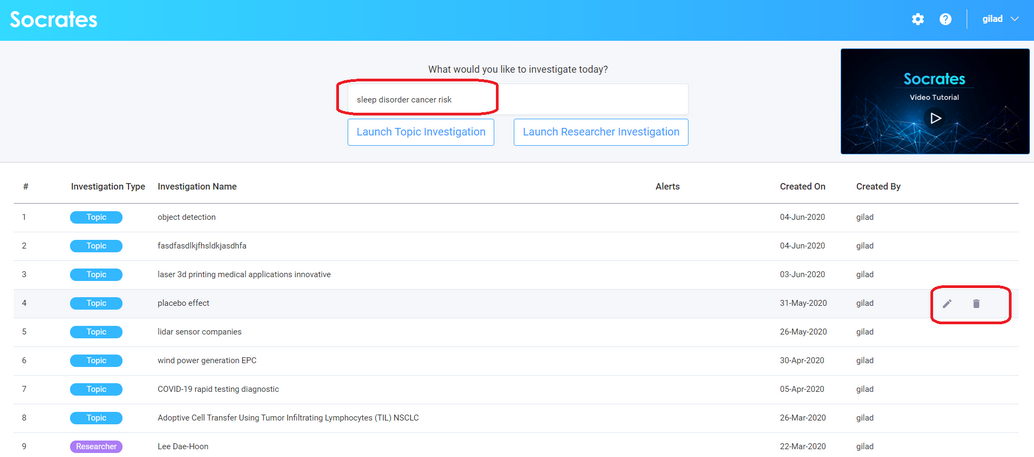
To create a new Topic investigation, type in an initial search string in the search box, just as you would in a search engine, and click “Launch Topic Investigation”. Socrates now retrieves academic articles, books, and other relevant web pages.
To create a new Researcher investigation, type in a name of a researcher in the search box. Specify the fullest name you have for this researcher, including middle names and middle name initials, if available. Socrates now retrieves academic articles, books and chapters by researchers with matching names.
The name of an investigation can be changed either through the “edit” button that appears when hovering the mouse over the investigation line in the investigation table, or by opening the investigation and editing the title there.
You can also delete obsolete investigations. Note: this operation cannot be undone.